%20(1).avif)
Teams Town hall and Webinar revolutionise large-scale connectivity.
Transforming Enterprise Communication: How Teams Town Halls and Webinars Are Redefining Large-Scale Engagement
Digital and hybrid events have evolved rapidly, and audiences now expect seamless, engaging experiences, wherever they’re joining from. To meet and exceed those expectations, Microsoft continued to invest in Town hall and Webinar in Teams, with features that help you deliver more meaningful, inclusive and wide-reaching experiences across your organisation.
Today, Flotek wants to share that Teams Town hall and Webinar now provide all the familiar features from Teams Live Events, along with the ability to connect into various access points, including Microsoft Teams Rooms in Windows.
With upgraded engagement tools, added flexibility, and deep Microsoft 365 integration, hosting large-scale events, including up to 50,000 attendees for organisers with a Teams Premium license, is now simpler than ever.
Let’s explore additional feature enhancements and capabilities that are now available in Teams town hall and webinar.
Enhanced control for more effective events
Professional, engaging events require organisers to have full control over who’s on the screen, what’s being shared, and how the audience experiences the event. Enhancements to the “Manage what attendees see” feature will now offer greater control and confidence, enabling smoother transitions, minimising distractions, and a polished presentation experience. The following features are now in public preview or generally available:
Control when shared content becomes visible to attendees in “Manage what attendees see”.
Help prevent accidental screen sharing and ensure a seamless experience by deciding exactly when and what content appears to attendees. This capability is now generally available for meetings, town hall and webinar, and on the Teams desktop app and Teams Rooms on Windows.
.avif)
Preview changes in ‘Manage what attendees see’ before making it visible:
Assigned users will be able to preview and stage changes to video and presentation content, then apply them all at once during the live town hall. This helps ensure a smooth transition, mitigate distractions and deliver a seamless and professional presentation. This feature is only available in town hall, and it is in public preview.
.avif)
Add a presenter from the roster:
Missing a presenter in an ongoing town hall or webinar? Organisers will be able to quickly add a presenter by calling them directly from the participant roster. Once the user accepts the call, they instantly join as a presenter, automatically joining the green room (if enabled) and the organiser and presenter private group chat. With the presenter designation, they will be able to share content, control the presentation, or interact with other meeting participants. This feature is in public preview.
.avif)
Elevating attendee engagement
Creating meaningful engagement in large-scale events can be challenging, especially when you don’t know how your audience is experiencing it. Without real insight, even the best-planned event can miss the mark.
Presenters can join as attendees:
Now, presenters will be able to experience the event from the perspective of an attendee, helping them spot issues, make real-time adjustments, and improve the overall experience on the spot. This simple shift leads to more polished, engaging, and memorable events that truly resonate with participants. This feature is in public preview.
Make every event secure, scalable, and insights-driven
With these new features, IT admins gain the tools they need to manage access, maintain control, and support secure, scalable events, while also unlocking valuable insights to drive smarter decisions for future events. Together, these enhancements help reduce risk, improve oversight, and enable more impactful, inclusive experiences.
Town hall dial in-details in shared event dialog:
Presenters can join a town hall using dial-in details, including the meeting ID and passcode, provided via the town hall share event dialog. They can connect via traditional phone lines (PSTN) or Microsoft Teams Rooms, ensuring participation even without internet or computer access. Once connected, presenters initially join as an attendee and then be promoted to presenter status, allowing them to access either the green room or the live session. This feature is generally available.
.avif)
CVI capabilities for non-Teams users to join Town hall and Webinar:
Presenters can now use their own (non-Teams Rooms) video conferencing devices (VTC) to effortlessly join and present in a Teams Town hall, Teams Webinar, or structured meeting. With Cloud Video Interoperability (CVI) integrated into the event form, everyone can see each other and the meeting video without restrictions. Organisers and presenters will receive join codes and instructions to automatically join the call. The trusted CVI device will join as an attendee and then need to be promoted to a presenter. Then presenters on trusted CVI devices can interact with others in the green room before the event starts, ensuring a smooth and inclusive experience. This feature is now generally available.
New IT Admin policy settings:
‘TownhallEventAccessType’ gives tenant administrators the ability to control who can attend the town hall created by users from their organisation. This setting allows admins to choose between “Everyone” and “Everyone in Organisation including Guests”. This feature is in public preview.
Town hall usage reports in the Teams admin centre (TAC):
Analysing and understanding your event's performance to make informed decisions for future improvements is now possible with town hall usage reports in TAC. Organisers will gain valuable insights into attendee engagement, participation metrics, and overall event effectiveness. By leveraging these reports, organisers can identify areas for enhancement, helping to ensure that each subsequent event is even more impactful and engaging. This feature is now generally available.
.avif)
Simplify pre-event set up with enhanced control and smarter tools
Managing large-scale events can quickly become overwhelming—too many messages, unclear roles, and a clunky experience can make things feel disorganised before the event even begins. These new features help organisers take control early by reducing email clutter, improving how and when invites are sent, and giving flexibility over who manages what. The result? A smoother set up process, with less manual effort and fewer distractions, creating a more professional experience for everyone involved.
Specify who can manage the screen:
A new option in town hall lets organisers designate who has control of managing the screen during the event. Similar to Teams Live Events, selected individuals will be able to start the event, manage what attendees see, and end the event, helping to ensure a more cohesive event experience. The different options that can be selected are “Organiser, co-organisers, and presenters”, “Organiser and co-organiser only” and “Specific people”. This feature is now generally available for town hall only.
.avif)
Notification management:
Help cut down email clutter and stay in control of notifications by choosing when to send updates to presenters and attendees. Once the event is published, any changes to the title, date and time, description, or attendee list will automatically trigger notifications, but only for the people affected. This feature is in public preview.
Setting the standard for digital and hybrid event technology
For those moments when interpersonal connection matters, hybrid events offer the best of both worlds. By blending live and digital elements, you can reach more people, boost engagement, and future-proof your event strategy. In a time when teams are expected to do more with less, many organisations are finding real value in simplifying their tools for delivering events at scale.
Need help navigating the latest enhancements to Teams?
Customers who’ve moved from Teams Live Events to Teams Town hall and Webinar are already seeing the benefits: smoother setup, better engagement, and more flexible experience overall. If you are still using Teams Live Events, now is a great time to make the switch. You’ll get all the features you’re used to, plus a lot more.
Ready to Get Started?
Let’s talk. There’s no pressure—just a smarter way to understand your tech.
Email us on sales@flotek.io or book an audit online at www.flotek.io/contact
Get More from Microsoft 365
Ready to explore more about Microsoft 365? Explore more ways to unlock the full power of your suite:
How To Use Microsoft Teams For Knowledge Management

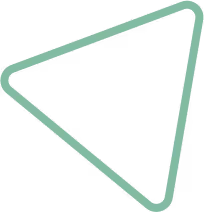
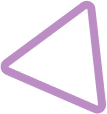
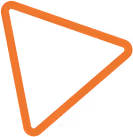

.jpg)


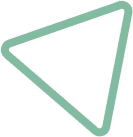
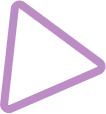






















.png)


.avif)



%20(41).png)
%20(40).png)
%20(38).png)
%20(29).png)
%20(22).png)
%20(31).png)
%20(36).png)
%20(33).png)
%20(30).png)
%20(23).png)




.avif)
.avif)
%20(1).avif)
.avif)