
Why Use Microsoft Copilot in Chat Over ChatGPT
ChatGPT vs Microsoft Copilot in Chat (Free): What I Tell Every Customer
Most people I speak to have tried ChatGPT. It’s everywhere, right? You ask it a question, it gives you an answer — job done. But here’s the thing I always point out:
“Did you know that when you upload data to ChatGPT, unless you’ve opted out, it can actually be used to train the model?”
That usually gets a pause. Because if you’re working with anything sensitive — even just internal notes or client ideas — that’s not ideal.
Now, I’m not saying don’t use ChatGPT. It’s a great tool. But if you want something that’s free, secure, and built for productivity, I always recommend starting with Microsoft Copilot in Chat.
So What’s the Difference?
ChatGPT is like a really smart chatbot. It’s great for general questions, writing poems, or helping with code. But it’s not built with your workday in mind.
Copilot in Chat, on the other hand, is designed to help you get stuff done. It’s powered by the same GPT-4 Turbo engine, but it’s wrapped in Microsoft’s security and privacy standards. That means your data isn’t used to train anything. It stays yours.
How to Get Started (It’s Really Simple)
To get started follow this easy step by step guide:

- Go to Https://copilot.microsoft.com
- Sign in with your Microsoft work account (enter your work email & password)
- Start chatting — seriously, just type something like:
- “Give me 5 ideas for a LinkedIn post about AI.”
- “Summarise this article in 3 bullet points.”
- “Help me write a polite follow-up email to this email” (Paste in an email you have)
Then — and this is key — bookmark it. Pin it to your toolbar. Make it part of your daily toolkit. I use it constantly for quick tasks, brainstorming, and even just sense-checking ideas.

What’s It Good For?
Honestly? Loads. Even the free version can:
- Help you write faster
- Save you time on research
- Summarise long content
- Generate ideas when you’re stuck
And it’s fast. Most people save 10–15 minutes per task without even realising it.
Do You Need to Log In?
Here’s something a lot of people ask me: “Do I need to log in to use Copilot in Chat?”
The short answer is — no, you don’t. You can use it without signing in and still get access to the same powerful GPT-4 Turbo engine.
But — and this is important — if you do sign in, you unlock a few really useful features:
- Your previous chats are saved, so you can come back to them later.
- You can pick up where you left off, which is great if you’re working on something over time.
- It helps the AI better understand your context across sessions (though it doesn’t “learn” in the traditional sense like training a model — it just remembers your history for your benefit).
So while it’s optional, I always recommend signing in with your Microsoft account. It makes Copilot feel more like a personal assistant than just a chatbot.
And If You Want to Go Further…
Once you’re comfortable, you can look at Microsoft 365 Copilot — the paid user add-on that brings AI directly into Word, Excel, Outlook, and Teams. That’s where it gets really clever: it can draft documents, analyse spreadsheets, summarise meetings, and more.
But don’t rush. Start with the free version. Get used to it. Then, when you’re ready, level up.

🎥 Want a full walkthrough? I’ve put together a video guide that shows you exactly how to get started and what you can do with it — watch it here.

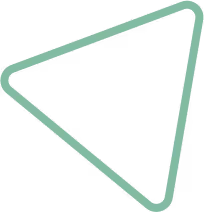
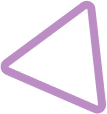
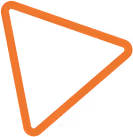

.jpg)


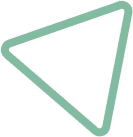
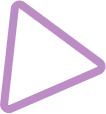

























.avif)



%20(29).png)
%20(22).png)
%20(38).png)


%20(33).png)
%20(30).png)
%20(23).png)
%20(39).png)
%20(37).png)




.avif)
.avif)
%20(1).avif)
.avif)