Everything you need. In one place.
Hub 365 is your powerful online workspace, simplifying your digital environment to help you and your team focus on the high-value tasks that make an impact, improving productivity and employee engagement.

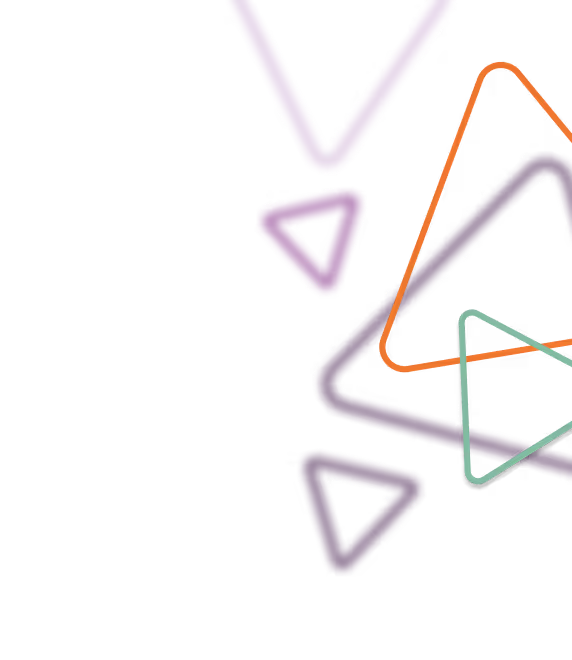

The business workspace that reflects our changing lives
With remote and hybrid work on the rise, Hub365 gives you the office of the future—today. Personalised to your brand and culture, your online workspace boosts connection and collaboration. No app needed—just head to your custom web link to get started.
Your personalised online workplace, wherever you are.
Your team will love working in an online workplace that is designed in line with your brand identity and culture to be familiar, memorable and easy to use.
Custom Dashboards for Every Team
Create personalised dashboards for departments or individuals. Showcase the tools, apps, and insights that matter most—whether it's sales KPIs, HR updates, or your own to-do list. Your business, your way.
Global Search That Actually Works
Find anything—anywhere. Search across Microsoft Teams chats, Outlook emails, calendar events, SharePoint files, knowledge base articles, announcements, and even integrated third-party tools like ticketing systems or CRMs. One search bar.
Unified Knowledge, Events & Communication
No more app-hopping. Access your knowledge base, company announcements, events, and communities—all in one seamless hub. Stay informed and connected without switching tabs.
Smarter Contact Directory
Your company address book, supercharged. See colleagues’ skills, interests, & live availability. Instantly start a video meeting. Integrates with global address books for a complete view.
Effortless File & SharePoint Management
Manage documents across all your SharePoint sites with ease. Open, edit, share, and collaborate on cloud-hosted files with one click. Version control and access—simplified.
All-in-One Calendar & Task Planning
Plan your day with a unified calendar that brings together meetings, tasks, and priorities. Includes a daily to-do list on your homepage for seamless task tracking.

Integrate Your Favourite Tools
Connect the apps you already use—ticketing systems, CRMs, HR tools—and make them searchable. Everything works better when it works together.

Your Brand, Your Workspace
Customise your workspace with your logo, colours, and URL—so it feels like home. Support for multi-tenant setups means each brand can enjoy a unique look and feel, tailored to their identity.


The numbers that count
We believe that transparency is key to collaboration, so we make performance data visible and available to our partners to keep you ahead of your game.
0%
Simplify
Of Users Say Hub365 Simplifies
Daily Digital Tasks.
Daily Digital Tasks.
0M
Adoption
Users Globally Have Adopted
Hub365 Solutions.
Hub365 Solutions.
0%
Efficiency
Average Time Saved On App Switching Per Employee.
0+
Integration
Apps Integrated Seamlessly Into
One Digital Workspace.
One Digital Workspace.
Ready to discover more?
You’ll find all the detail in our interactive brochure, which you can also download to read offline if you prefer (with no forms to fill in first!)

View brochure
Your Questions, Answered.
We’ve got answers. Hub365 is built to simplify how your team works, connects, and stays informed. Whether you're curious about setup, customisation, or how it fits into your existing tools, here are some clear and helpful answers to the questions we hear most.

How do we get started with Hub365?

Getting started with Hub365 is easy! Simply contact our team to schedule an initial consultation. We'll discuss your specific needs and goals, and then create a customised plan to integrate Hub365 into your business operations seamlessly.
Does Hub365 integrate with Microsoft 365?

Yes, Hub365 integrates seamlessly with Microsoft 365. It brings OneDrive, SharePoint, Microsoft To Do, email, calendar, and all your other favourite apps and data together in one single pane of glass. Microsoft creates brilliant tech, but bringing it all together isn't their strong point, so we've done this with Hub365.
Are there any hidden fees with Hub365?

No, we believe in complete transparency. Our pricing packages clearly outline what's included, and there are no hidden fees. You'll always know exactly what you're paying for with Hub365.
Is there any onboarding fee for Hub365?

We offer various onboarding contract terms. Some include free onboarding, while others may require a fee for shorter-term contracts to cover our onboarding time. We'll work with you to find the best option that suits your needs.
How does Hub365 ensure data security?

Data security is a top priority for Hub365. We implement robust security measures, including encryption, secure access controls, and regular security audits, to protect your data. Additionally, we comply with industry standards and regulations to ensure your information is always secure.

Arrange your Teams discovery call today
Ready to explore how technology can better support your organisation?
The first step is a conversation—where we learn about your current setup, challenges, and future goals. From there, we’ll help shape a plan that aligns your tech with your ambitions.
Book a call at a time that suits you—we’re here to listen and guide.
The first step is a conversation—where we learn about your current setup, challenges, and future goals. From there, we’ll help shape a plan that aligns your tech with your ambitions.
Book a call at a time that suits you—we’re here to listen and guide.
..or call us today
If you would prefer to have a chat or need some quick info, please give us a call

02921 50 8000
..or call us today
If you would prefer to have a chat or need some quick info, please give us a call

02921 50 8000
The Content Hub
Stay ahead with news, blogs, events, and customer case studies


























%20(43).png)
%20(41).png)
%20(40).png)
%20(38).png)
%20(29).png)
%20(44).png)

%20(40).png)
%20(31).png)
%20(36).png)




.avif)
.avif)
%20(1).avif)
.avif)