
A Guide To Connecting Third-party Apps To Microsoft 365
A Guide To Connecting Third-party Apps To Microsoft 365
Microsoft 365, a comprehensive suite of office applications, offers capabilities for integrating various third-party applications - a huge benefit for many businesses who want to streamline their operations. In this guide, we will share the benefits of integrating MS 365 with third-party apps, the best apps to integrate with, and how to complete the integration.
Benefits Of Integrating Microsoft 365 With Third-Party Apps
Integrating third-party apps with Microsoft 365 can transform how businesses operate. In our experience, the key benefits are:
- Improved Efficiency: Integration allows for the automation of routine tasks, reducing the time and effort required for manual data entry and cross-application work.
- Enhanced Collaboration: When apps are integrated, teams can collaborate more effectively. For instance, a project management tool integrated with Microsoft Teams can facilitate better communication and task tracking.
- Data Centralisation: Integration leads to a centralised system for data storage and access, reducing the risk of data discrepancies across different platforms.
- Scalability: As business needs evolve, these integrations can be scaled up or down, providing flexibility and adaptability to changing business landscapes.
- Cost-Effectiveness: By optimising workflows and reducing the need for multiple separate tools, businesses can achieve cost savings in the long term.

The Best Apps To Integrate With Microsoft 365
Choosing the right third-party apps for integration depends on your business needs. However, some universally beneficial integrations (and some of our favourites) include:
- Customer Relationship Management (CRM) Tools: Apps like Salesforce and HubSpot CRM, when integrated with Microsoft 365, can enhance customer management efficiency.
- Project Management Software: Tools such as Trello and Asana can be integrated for better project tracking and team collaboration.
- Financial Software: Accounting tools like QuickBooks or Xero integrated with Excel and Outlook can streamline financial processes.
- Communication Tools: Slack’s integration with Microsoft 365 can improve inter-team communication for those who use Slack (though Teams is a better option).
Preparing For Integration
Beyond the basic preparation steps, it’s crucial to do the following:
- Evaluate the Workflow: Understand how the integration will affect current workflows and plan accordingly so you can have minimal disruption.
- Training and Support: Prepare training materials and support channels for staff to ease the transition. And be on hand to answer any questions.
- Data Backup: Before integration, ensure that all important data is backed up to prevent any loss during the process.
Integration Steps
Below, we’ve provided an overview of the integration steps you will need to follow:
Selecting An App
Beyond choosing an app and evaluating how it will fit into your current system, you will also need to consider the app's usability, support, and long-term viability.
Native Integration
Investigate the depth of the native integration. Some integrations may be superficial and not provide the full functionality needed.
Utilising Microsoft AppSource
Microsoft AppSource not only helps in finding compatible apps but also offers reviews and ratings that can aid in making an informed decision.

Installation Guide
Installation often involves more than just a few clicks. It’s important to understand the technical requirements and plan for any system downtime that might be needed. Take a look at our advice below:
Configuration
Configuring an app should align with business objectives. This may involve setting up specific workflows or data-sharing rules.
Testing
Comprehensive testing should include real-world scenarios to ensure that the integration works under daily operational conditions.
Integration Best Practices
Now, let’s take a look at some of the best practices for connecting third-party apps to Microsoft 365.
- Regular Updates and Maintenance: Keep both Microsoft 365 and the third-party apps regularly updated to ensure compatibility and security.
- Feedback Loop: Establish a feedback mechanism for users to report issues or suggest improvements.
- Data Governance: Have clear policies on data governance to manage how data is shared and used between integrated applications.
- Performance Metrics: Set up metrics to measure the performance and impact of the integration on business operations.
- User Experience Focus: Prioritise user experience in the integration process. An intuitive interface and smooth interaction between Microsoft 365 and third-party apps can significantly boost adoption rates and overall productivity.
- Security Protocols: Maintain rigorous security protocols. Regular security audits and adherence to industry standards can safeguard your data during and after integration.
- Change Management: Implement effective change management strategies. Communicate the changes and benefits to all stakeholders to ensure a smooth transition and buy-in from all users.
Navigating Integration Challenges
Even with thorough preparation, integration can present challenges. It's essential to address these proactively:
- Technical Difficulties: Should technical issues arise during integration, having a dedicated IT support team or a reliable third-party service provider can ensure prompt resolution.
- User Resistance: Resistance to change is common. Address this by highlighting the benefits of integration and providing comprehensive training and support.
- Downtime Management: Plan for potential downtime during integration. Inform all users in advance and have contingency plans to minimise disruption to business operations.
Long-Term Management Of Integrations
Post-integration, long-term management is crucial for maintaining the efficacy of the integrations. This includes:
- Regular Review and Updates: Continually assess the performance of integrated apps. Regular updates are necessary to ensure compatibility, security, and optimal functionality.
- Scalability Considerations: As your business grows, your integration needs might change. Ensure that your integrated systems can scale accordingly.
- Feedback and Improvement: Encourage ongoing feedback from users. Use this feedback to make improvements and ensure that the integrations remain aligned with business objectives.
Our Final Word
Properly integrating third-party apps with Microsoft 365 can substantially benefit business operations. We hope you’ve found our outlined steps and practices helpful - following these can ensure a successful extension of Microsoft 365's capabilities, maximising business technology investments. Want to talk more about Microsoft 365 and what it can do for your business? Get in touch.

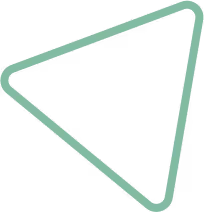
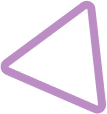
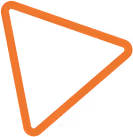

.jpg)


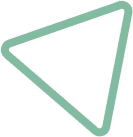
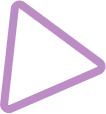






















.png)


.avif)



%20(43).png)
%20(41).png)
%20(40).png)
%20(38).png)
%20(29).png)
%20(44).png)

%20(40).png)
%20(31).png)
%20(36).png)




.avif)
.avif)
%20(1).avif)
.avif)