
A Complete Guide To Guest WiFi Setup For Coffee Shops
A Complete Guide To Guest WiFi Setup For Coffee Shops
Offering guest WiFi is now a fundamental expectation in coffee shops, crucial for attracting and retaining customers.
This service enhances the overall experience by allowing patrons to stay connected for work, socialising, or leisure during their visit.
A well-implemented guest WiFi setup serves as a significant value addition, setting the establishment apart in a competitive market.
Ensuring reliable and secure WiFi access in your coffee shop is not just about meeting a basic need; it's about significantly enhancing your customer's visit and fostering a welcoming environment that encourages repeat business.
In this guide, we’ll walk you through everything you need to know about setting up guest WiFi in your coffee shop.
The Benefits Of Guest WiFi For Coffee Shops
Offering guest WiFi in coffee shops brings several advantages.
Firstly, it significantly boosts customer satisfaction by meeting the modern need for continuous online access. This convenience makes customers more inclined to visit and stay within a welcoming, connected environment.
Secondly, offering WiFi can directly influence customer dwell time and, as a result, spending.
A comfortable space with internet access encourages patrons to linger longer, increasing the likelihood of additional purchases.
Thirdly, a coffee shop known for its reliable WiFi service enhances its reputation, fostering customer loyalty and setting the establishment apart from competitors.
Regular patrons and newcomers alike will value the reliable connectivity, making it a go-to spot for many.
Guest WiFi also allows for the collection of customer data, providing insights into visitor behaviour and preferences.
This information can be instrumental in crafting targeted marketing strategies and personalised promotions, ultimately driving more business.
Lastly, in a market where differentiation is key, offering free, reliable WiFi is a necessity to stay competitive. It's a service that can sway customers to choose your coffee shop over others, especially in areas where internet access is prized.

Understanding Your Needs For Guest WiFi
To effectively set up guest WiFi, first, evaluate the physical layout and size of your coffee shop and anticipate the average number of customers.
This assessment helps determine the necessary bandwidth and internet speed, ensuring that the WiFi service can handle peak usage times without compromising speed or connectivity.
Consideration should also be given to the types of activities customers are likely to engage in, such as casual browsing, streaming videos, or working, which can significantly vary the bandwidth requirements.
Selecting an appropriate internet plan that can accommodate these needs is crucial for providing a satisfactory customer experience.
Choosing The Right Internet Service Provider (ISP)
Selecting the right ISP is critical for ensuring your coffee shop's guest WiFi is fast, reliable, and scalable.
Consider the following factors:
- Speed is essential for a smooth user experience, especially during peak hours. Opt for an ISP that offers speeds that can support multiple users simultaneously without degradation.
- Reliability is just as important; look for providers with strong uptime records and swift recovery solutions. Downtime can significantly impact customer satisfaction and the shop's reputation.
- Customer Service is another crucial aspect. Choose an ISP that provides excellent support, ideally with dedicated business services, to address issues quickly and efficiently.
- When comparing business plans, weigh the cost against the services offered. Plans should not only meet current needs but also allow for easy scaling. It's beneficial to select a plan that includes business-grade support, ensuring any issues can be quickly resolved to maintain continuous service.
- Additionally, consider ISPs that offer data analytics tools, which can provide insights into customer usage patterns, further aiding in business decisions.
Hardware Essentials For Guest WiFi
The foundation of a reliable guest WiFi setup lies in selecting the right hardware, including modems, routers, and access points.
The modem connects your network to the internet provided by your ISP. Choose a modem that is compatible with your ISP's technology and offers the best possible speeds.
The router distributes your internet connection wirelessly, so it's important to select a router that can handle the expected traffic and provide robust security features.
For larger spaces or areas with physical obstructions, access points extend the WiFi signal, ensuring comprehensive coverage throughout the coffee shop.
When selecting access points, consider models that support seamless roaming, allowing customers to move around without losing their connection.
Opt for hardware that supports the latest WiFi standards, such as WiFi 6, for improved speed, capacity, and efficiency.
This not only enhances the customer experience but also ensures your setup is future-proofed against increasing demands.

How Do I Set Up Wi-Fi In My Coffee Shop?
Setting up your coffee shop's guest WiFi network involves a few key steps to ensure security and optimal performance.
Firstly, connect your modem to the ISP and attach your router. This is the central hub for your network.
Secondly, configure your router with a secure network name (SSID) and password. It's crucial to create a separate network (SSID) exclusively for guest use. This segregation protects your business operations from potential security breaches while offering customers dedicated access.
Thirdly, strategically place your access points to maximise coverage and minimise dead spots. Ideal placement is often central and elevated, away from large metal objects or thick walls that could obstruct the signal.
Finally, ensure your guest network is encrypted with WPA2 or WPA3 security to protect users' data.
Regularly updating the firmware of your router and access points is also essential for security and performance.
Setting up a captive portal can enhance the guest experience by providing a branded login page, which can also be used for marketing purposes.
This setup process, while technical, is crucial for creating a secure, reliable, and user-friendly WiFi service for your customers.
Security Measures
Securing your guest WiFi network is paramount to protect both your business and your customers.
Implementing WPA2 or WPA3 encryption is the first step in ensuring data transmitted over the network is protected.
Regularly changing the WiFi password and making it complex can further prevent unauthorised access.
Setting up a firewall and separating the guest network from your business network restricts access to sensitive business data and systems.
Regularly monitoring network activity can help identify unauthorised access or unusual patterns, allowing for swift action to mitigate potential security threats.
Additionally, implementing a content filtering system can prevent access to harmful or inappropriate websites, ensuring a safe browsing environment for all users.
Educating staff on basic security measures and protocols is also important, as they can help monitor and maintain the network's integrity.
These security practices not only safeguard your network but also build trust with your customers, reassuring them that their data is protected while using your WiFi service.
Legal And Compliance Issues To Consider
Adhering to legal and compliance issues is critical when offering guest WiFi. This includes complying with data protection regulations, such as GDPR in Europe, which governs how customer data is collected, stored, and used.
Informing customers about the data collection practices through a clear privacy policy is a must.
Additionally, implementing content filtering to block access to illegal or inappropriate content helps comply with legal standards and protects your business from liability.
Regular audits and updates to your compliance practices ensure ongoing adherence to these regulations, safeguarding your business and your customers' data privacy.
Maintenance And Troubleshooting Advice
Regular maintenance and prompt troubleshooting are essential to ensure your guest WiFi network remains reliable and secure. Schedule regular checks to update software, assess hardware performance, and review security protocols.
Training staff to handle basic troubleshooting can resolve common issues quickly, minimising disruption to the service. Establishing a relationship with your ISP and hardware vendors can provide additional support when needed.
Keeping a log of issues and resolutions can help identify patterns or recurring problems, guiding future improvements to the network setup.
Proactive maintenance and effective troubleshooting keep your WiFi service running smoothly, enhancing customer satisfaction and trust in your brand.
Further reading: Guest WiFi For Hotels
Our Final Word
Implementing a quality guest WiFi setup is a strategic investment for coffee shops, enhancing customer satisfaction, loyalty, and business competitiveness.
By following the steps outlined in this guide, from understanding your needs to maintaining and marketing your WiFi service, coffee shop owners can provide a secure, reliable, and valuable service to their customers.
Embracing the opportunities presented by guest WiFi can not only improve the customer experience but also drive business growth through increased dwell time, spending, and effective customer engagement.
Investing in a comprehensive WiFi setup is investing in the future success of your coffee shop, so if you’re ready to take the leap, get in touch.

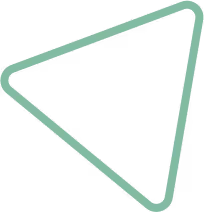
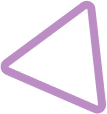
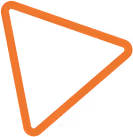

.jpg)


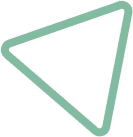
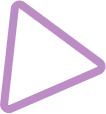






















.png)


.avif)



%20(43).png)
%20(41).png)
%20(40).png)
%20(38).png)
%20(29).png)

%20(40).png)
%20(31).png)
%20(36).png)
%20(33).png)




.avif)
.avif)
%20(1).avif)
.avif)