
What Is Microsoft Copilot? A Complete Guide For Businesses
What Is Microsoft Copilot? A Complete Guide For Businesses
Microsoft Copilot represents a significant leap forward in the integration of artificial intelligence (AI) into the workplace, offering businesses an innovative way to enhance productivity, streamline processes, and make data-driven decisions more efficiently.
We are so excited about Copilot and the possibilities for businesses.
We’ve pulled together this guide to introduce you to Microsoft Copilot, addressing key questions and providing insights that businesses need to know.
What Is Microsoft Copilot?
Microsoft Copilot is a cutting-edge AI tool designed to work seamlessly with Microsoft's suite of productivity and business applications.
It harnesses the power of advanced AI models, including natural language processing and machine learning, to assist users in creating documents, emails, presentations, and much more.
The essence of Copilot is to act as an intelligent assistant, augmenting human capabilities and enabling more efficient workflows.

What Does Microsoft Copilot Do?
Microsoft Copilot is designed to perform a wide range of tasks to aid business operations, including but not limited to:
- Generating content: It can help draft emails, create comprehensive reports, and generate insightful summaries from large datasets, all based on simple prompts provided by the user.
- Data analysis: Within applications like Excel, Copilot can interpret complex datasets to analyse trends, forecast outcomes, and provide recommendations.
- Enhancing productivity: By integrating with Microsoft's ecosystem, such as Teams, Outlook, and Office, Copilot streamlines collaboration and communication, automating routine tasks and offering suggestions to improve workflow efficiency.
- Learning and adaptation: Copilot learns from user interactions, improving its suggestions and assistance over time, tailored to the specific needs and preferences of the business and its users.
Is Microsoft Copilot Free?
Microsoft Copilot is not a free service. It is available as part of specific Microsoft 365 subscription plans.
Businesses interested in utilising Copilot will need to evaluate their current subscriptions and possibly consider an upgrade or additional purchase to access the Copilot features.
Pricing details and subscription plans are subject to change, so it is advisable for businesses to consult the official Microsoft website or contact a company specialising in Microsoft 365, like Flotek.
Can I Use Microsoft Copilot Now?
Availability of Microsoft Copilot may vary depending on the region, the specific Microsoft 365 plans your business subscribes to, and the roll-out phase of the service.
Microsoft has been progressively introducing Copilot to its customers, initially through a select set of business and enterprise users.
To determine if your business can access Copilot now, check your Microsoft 365 admin centre or contact Microsoft support.
The company is expanding access over time, so it's crucial for businesses looking to adopt Copilot to stay updated with Microsoft's announcements.

Does Microsoft Copilot Use ChatGPT?
Microsoft Copilot integrates AI technologies that are similar to those used by ChatGPT, a prominent AI developed by OpenAI.
Specifically, Microsoft has partnered with OpenAI to leverage its powerful language models.
This collaboration ensures that Copilot benefits from the latest advancements in AI research and development, including natural language understanding and generation.
The synergy between Microsoft's extensive suite of productivity tools and OpenAI's cutting-edge AI capabilities makes Copilot an exceptionally potent tool for businesses.
How Can Businesses Benefit From Microsoft Copilot?
There are a number of ways in which businesses can benefit from using Microsoft Copilot, including:
- Efficiency and Productivity: By automating routine tasks and streamlining workflows, Copilot can significantly reduce the time and effort required to complete projects, allowing employees to focus on higher-value activities.
- Accuracy and Insight: Copilot's ability to analyse data and generate reports can provide businesses with deeper insights and more accurate forecasts, supporting better decision-making.
- Scalability: As businesses grow, Copilot's AI-driven assistance can easily scale to meet increasing demands without the need for proportional increases in human resources.
- Innovation: By leveraging AI for creative tasks, businesses can explore new ideas and approaches, potentially discovering innovative solutions to challenges.
Top Tips For Implementing Microsoft Copilot In Your Business
- Integration: Start by assessing your current use of Microsoft 365 applications and how Copilot can integrate into these workflows. Identify areas where Copilot's assistance could be most beneficial.
- Training and Adoption: Ensure that your team is well-informed and trained on how to use Copilot effectively. Microsoft offers resources and guides to help businesses make the most out of Copilot.
- Security and Compliance: As with any AI tool, consider the security and compliance aspects of implementing Copilot, especially when it comes to handling sensitive data. Microsoft has built Copilot with security in mind, but it's important to understand how it fits into your organisation's data governance framework.
- Feedback Loop: Establish a feedback loop to monitor how Copilot is used within your organisation and how it impacts productivity and efficiency. This feedback will be crucial for adjusting its use and maximising its benefits.
Challenges And Considerations For Using Copilot
- While Microsoft Copilot offers immense potential, businesses should also be aware of challenges such as data privacy concerns, the need for adequate training to ensure effective use, and the importance of managing dependence on AI tools.
Ensuring that Copilot aligns with your business's ethical guidelines and regulatory requirements is crucial.
You may also like: What Is Microsoft Teams Rooms?
Our Final Word
Microsoft Copilot represents a transformative tool for businesses, promising to enhance productivity, foster innovation, and streamline operations through the power of AI.
By understanding what Microsoft Copilot is, what it does, and how it can be integrated into your business, you can unlock new potentials and drive your organisation forward in the digital age.
As Microsoft continues to evolve Copilot's capabilities, staying informed and adaptable will be key to leveraging AI technology effectively for your business's success.
Want to chat about how your business can benefit from Copilot, get in touch here.

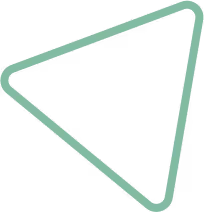
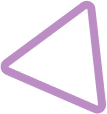
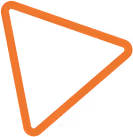

.jpg)


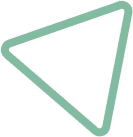
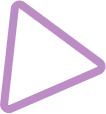






















.png)


.avif)



%20(43).png)
%20(41).png)
%20(40).png)
%20(38).png)
%20(29).png)

%20(40).png)
%20(31).png)
%20(36).png)
%20(33).png)




.avif)
.avif)
%20(1).avif)
.avif)