
What’s New in Microsoft Teams
What’s New in Microsoft Teams
Microsoft Teams is a key tool for many businesses. Here at Flotek Group, we're committed to making sure our clients have the latest from Microsoft Teams. We aim to keep you up-to-date with all the new functions and enhancements, helping you use these tools to work better together and improve your processes.
In our Teams blog, we're thrilled to share the latest Microsoft Teams updates and offer tips on how to use these new features to make your business more productive and collaborative. The Flotek Group is here to help your business continually improve, using all that Microsoft Teams has to offer to boost your team’s effectiveness and efficiency.
New Microsoft Teams
The latest version of Microsoft Teams is now available for everyone using Windows and Mac, including education customers. We're also starting to introduce new Teams to our Virtual Desktop Infrastructure (VDI) users and government cloud clients (GCC, GCC-H, DoD) through a public preview.
This new version of Teams has been completely redesigned for better performance, reliability, security, and IT management. It's now up to twice as fast and uses about half the memory.
Since the initial release of new Teams in public preview, we've made significant strides. The updated Teams matches nearly all features of the previous version, including custom apps for specific business needs, third-party apps, breakout rooms, 7x7 video grid, call queues, PSTN calling, contextual search in chats and channels, the ability to cross-post channel conversations, and much more.
With new Teams, we can bring new features and improvements to existing ones quicker than ever. From now on, all new functionalities and feature enhancements will be exclusive to the new Teams.
Switching to the new Teams is easy and smooth, with no migration needed. Users of the Classic Teams will automatically move to the new Teams in the upcoming months. You can choose to upgrade to the new Teams now with just one click. For more details, check out how to activate new Teams in your organisation and explore the new Teams microsite.
Meetings
Meet app in Microsoft Teams
Meet is an app available in the new Microsoft Teams that centralises all your common meeting preparation and catch-up activities. It helps enhance meeting efficiency by simplifying the prep work and reducing time spent revisiting past meetings. The Meet app provides a single view of upcoming meetings as well as recent meetings, and enables quick discovery of meeting content like chats, files, agendas, and shared documents.

Live translated transcript
Now you can view live meeting transcripts in your preferred language and choose to show the translated transcript with the original transcript as a reference. You can select from more than 30 languages. The transcript is displayed on the side panel of the meeting, which can help make your meeting more productive and inclusive. This capability is available in Teams Premium.
Collaborative notes in Teams mobile
Collaborative notes allow meeting attendees to co-create and collaborate on the meeting agenda, notes, and action items. Since collaborative notes are a Loop component, they are always in sync regardless of how many places they live in. Assigned tasks in collaborative notes automatically sync with Microsoft To Do and Planner.
Portrait Blur
You now have two options to blur their background during meetings. In addition to the existing Standard Blur, you can also choose Portrait Blur. Portrait Blur creates a depth-of-field effect, with a sharper focus on the subject and more subtle blurring of the background.

Webinars and Town Halls
Town hall in Microsoft Teams
Organisers can set up and host large scale events across an organisation with the familiar Teams experience you use for meetings and webinars. Town hall capabilities include a new template, capacity for up to 10,000 attendees, 15 concurrent events across a tenant, green room, manage what attendees see, live translated captions, and more.
Advanced functionality in town hall includes additional scale of up to 20,000 attendees with Q&A support, up to 50 concurrent events across a tenant, real-time insights, customisable email templates and additional language support for live translated captions. Advanced features require a Teams Premium license.

External presenter join link in webinars and town halls
As organisers add external presenters to a webinar or town hall, the external presenters receive an email that contains a unique join link to join the event. This unique link allows the external presenter to automatically bypass the lobby and join a town hall directly as a presenter, streamlining the process for organisers and external presenters.


Chat Collaboration
New channels experience
The new channels experience makes it easier to focus on key topics, engage with the right stakeholders, and find specific information so your team can accomplish more together. The new experience features a new conversation view in channels, a revamped compose box, a streamlined information pane, an enhanced in-channel search experience, and more.

People app in Teams
Quickly finding the person you need to contact is essential to staying productive. The new People app in Teams syncs your Outlook contacts across all your Microsoft 365 apps and devices. With just a few clicks, you can create, view, and edit contacts. Then you can quickly sort and filter them, making it easier to find the people you need when you need them.

Specify a link for requesting new external organisations to join a shared channel
Microsoft Teams admins are now able to capture and redirect requests for external collaboration in shared channels. When you attempt to add a new external member who is not from an approved organisation to a shared channel, you will now have the option to file a request to add the external organisation. To enable it, the organisation’s admin will have to set up an internal support page or request form in advance.
Platform
Workflows app
Workflows is a newly released app that helps automate repetitive tasks and integrate information across Teams, Microsoft 365 and other applications. The app consolidates the existing Power Automate and Workflows apps, giving you one unified way to discover, edit, and manage all your workflows.

Workflows within channels
We are introducing a new entry point to configure workflows within channels. This new menu option in the channel list allows you to automatically post instant alerts or periodic digests of information. It is now much simpler to stay on top of events in other systems, whether a task is overdue in Planner, a new submission was made in Forms, or changes happened within a third-party tool.
Intrested In Improving Your Microsoft Teams?
If your ready to improve or to get started with a Microsoft Teams contact our team here or call us on 02921 508000

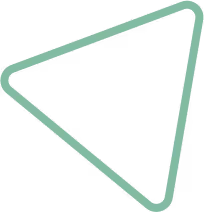
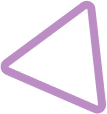
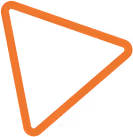

.jpg)


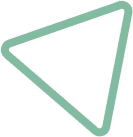
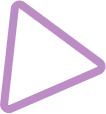






















.png)


.avif)



%20(43).png)
%20(41).png)
%20(40).png)
%20(38).png)
%20(29).png)
%20(44).png)

%20(40).png)
%20(31).png)
%20(36).png)




.avif)
.avif)
%20(1).avif)
.avif)