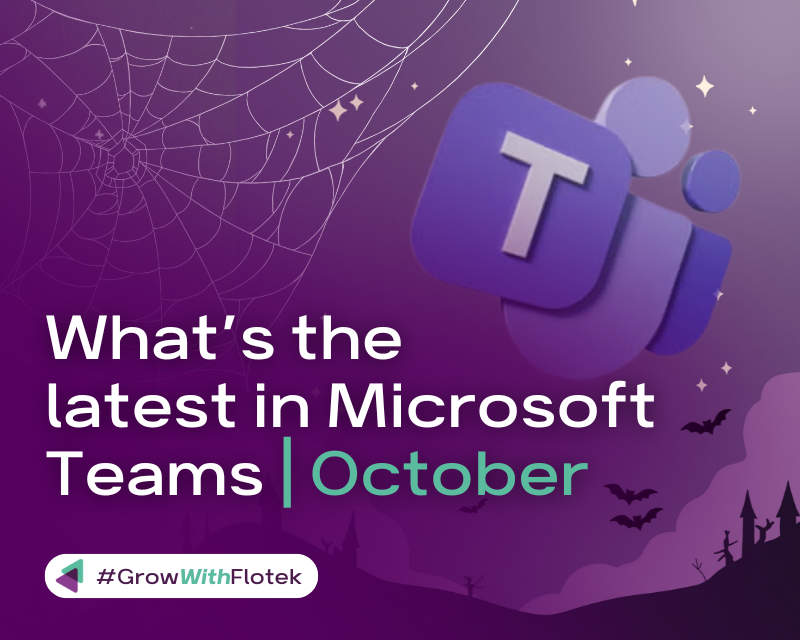
What’s the latest in Microsoft Teams | October Edition
Take Advantage Of The Latest In Microsoft Teams
Great news from Microsoft! The latest updates in Microsoft Teams are here to enhance the way you chat, make phone calls, and manage your Teams rooms. These new features are designed to boost your productivity, streamline your communications, and customise your Teams experience to fit your personal needs. Flotek wants to update you With Key updates including the new Channel Agent for smarter Teams channels, the now available Facilitator Agent to improve meetings, and a UI change that simplifies tracking forwarded messages.
Chat and Collaboration
Agents in channels [Public Preview]
Teams channels offer a structured environment for teams to organise workstreams and communicate with stakeholders. Now, each channel can feature a Channel Agent that leverages its conversations and meetings to serve as a subject matter expert for the team. These agents adopt the channel’s name and assist with routine tasks such as highlighting key deadlines hidden in chat threads, providing concise status updates, assigning tasks with due dates, and responding to questions in plain English like, “What’s the latest on our budget?” You can also bring these agents into meetings when expert input is required during discussions.
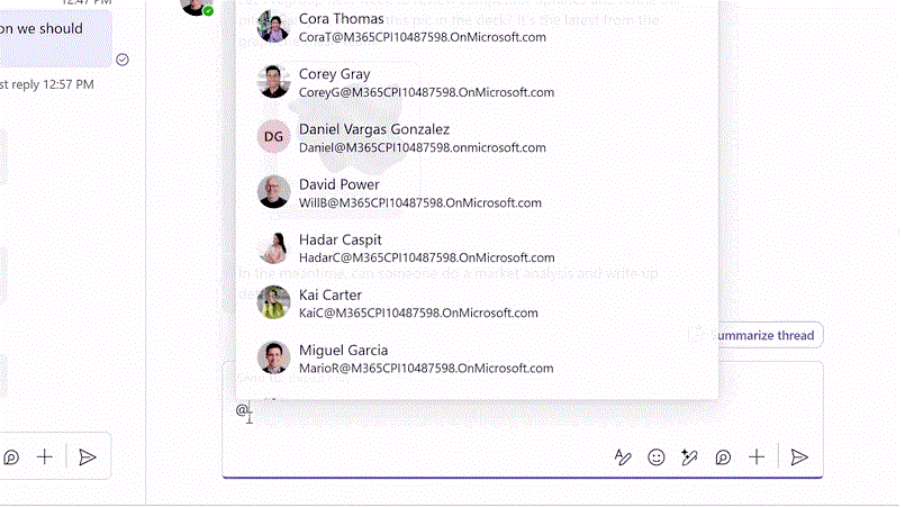
Threads in channels
Threads within channels enable you to reply directly to individual messages, keeping related conversations neatly grouped and maintaining context without interrupting the main discussion. This approach not only makes it simpler to stay updated but also supports more in-depth conversations. You can choose to follow the threads that are most relevant to you, and whenever there’s a significant update or decision, you have the option to post it back into the main conversation—ensuring everyone remains informed without the need to read through every single reply. The Followed Threads view collects all the conversations you’re following into one interactive list, so you can easily review, prioritise, and respond without hopping between channels. When a thread is no longer relevant, you can simply unfollow it to stop receiving further notifications.
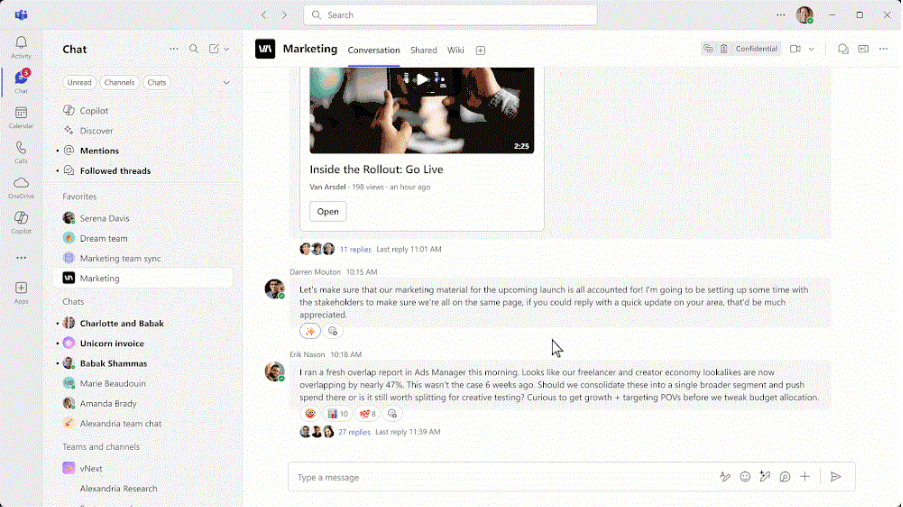
Enhanced AI thread summary in channels
Keep up with your conversations effortlessly, thanks to improved AI-powered thread summaries now available in both posts/replies and threaded channels. When discussions become lengthy, Copilot offers a “summarise thread” option, allowing you to quickly catch up without reading every single message, all within your usual workflow. Taking customer feedback into account, these summaries have been designed in a clear, easy-to-scan format: you'll get a concise overview of the main points, followed by a bulleted list grouped by topic. Thread summaries offer a quick and focused way for users to stay updated on what matters most to them.

New Workflows app experience in Teams [Public Preview]
The updated Workflows experience in Teams makes automating everyday tasks simpler and more accessible than ever before. Its straightforward interface enables you to streamline activities such as receiving team updates, automatically routing documents for approval when they’re amended, or creating Planner tasks directly from messages all without leaving Teams. What’s more, you can now take advantage of new AI-driven workflow templates to automate processes using Copilot or your channel’s agent, with no coding required.

Meetings, webinars, and town halls
Facilitator agent
Facilitator, the AI assistant designed for every meeting, is now widely available. It joins your Microsoft Teams meetings to help keep discussions focused, organised, and action-oriented, enhancing productivity without adding extra effort. With its intuitive, conversational interface, participants can collaborate seamlessly with both each other and the agent in real time, while Facilitator oversees the entire process: it sets an agenda based on the meeting invite or deduces aims from the conversation; keeps things on track with a visible timeline, intelligent time management, and gentle prompts; captures editable, live notes; answers questions using meeting context and relevant web information; and records, assigns, and updates tasks, syncing them with Planner for effortless follow-up. If a new document is required, Facilitator enables one-click creation and produces a first draft in Word or Loop.

Enhanced Meeting Protection – Prevent Screen Capture [Premium]
To combat unauthorised screen captures during meetings, the Prevent Screen Capture feature ensures that, should a user attempt to take a screenshot, the meeting window will immediately go black, safeguarding any sensitive information. This protection will be available on Teams desktop apps (Windows and Mac) as well as on Teams mobile apps (iOS and Android). Participants joining from platforms that do not support this feature will be restricted to audio-only mode, thus maintaining the confidentiality of the meeting content.
Countdown timer for Teams Meetings
Take control of your meetings and keep discussions on track with the new countdown timer in Teams meetings. This handy feature helps ensure meetings remain productive and timely. Any participant can set a timer for up to 100 minutes, which will be visible to everyone in the meeting window, complete with options to start, pause, stop, or extend the time. As the timer approaches zero, its colour shifts automatically, providing a clear visual cue to help speakers stay within their allotted time.
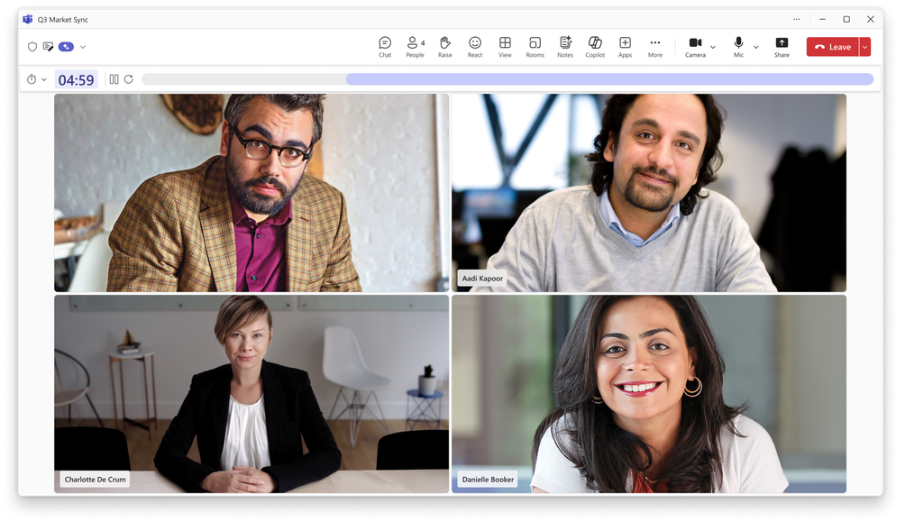
Decorate your background in GCC (Premium)
The “Decorate your background” feature is now accessible to customers in GCC and GCC High environments. This generative background effect in Teams uses AI to liven up your meeting background, making calls more enjoyable and personal. With this feature, you can seamlessly blend your physical and digital environments, refreshing what others see of your meeting space for each call. The technology enables quick tidying up of your room and lets you add virtual plants or seasonal decorations for special occasions.
Real-Time Mic Volume Indicator for Teams Meetings
Presenting the Mic Volume Indicator for Teams meetings, this new feature gives you instant, real-time visual feedback on your microphone levels. Located on the user bar, it helps ensure your voice is picked up clearly, so you no longer need to ask, “Can everyone hear me?” Continuous visual cues boost confidence and help prevent miscommunication. By reducing interruptions and making sure your audio is always working, the Mic Volume Indicator helps meetings run more smoothly and efficiently.

Organiser controls now available in meeting toolbar
Take charge of your meetings—directly from the toolbar! Managing Teams meetings is now quicker and more straightforward. Organisers and co-organisers will notice a new 'Controls' button on the meeting toolbar, offering immediate access to essential settings for secure and efficient meetings. If the organiser holds a Teams Premium licence, they'll also unlock additional features through the Advanced Protection section within the Controls menu.
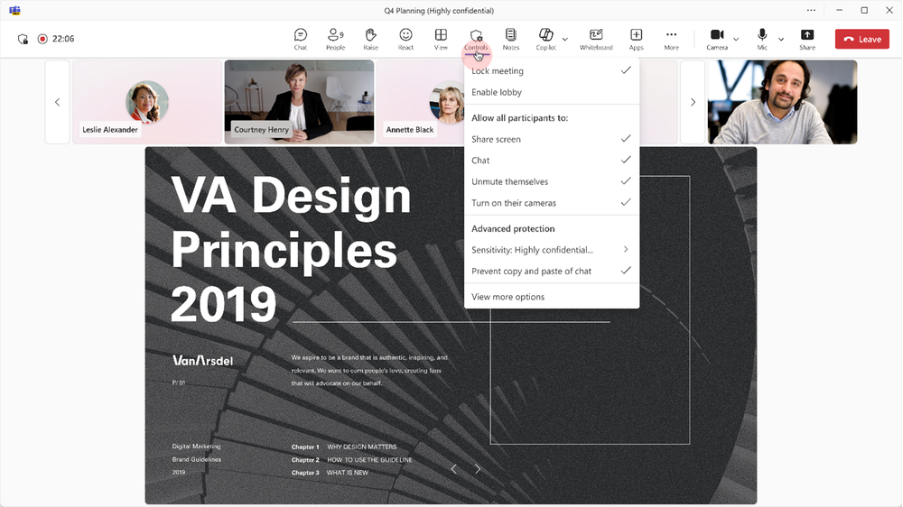
Enhanced privacy and stability for live captions
To enhance privacy, when transcription is disabled, captions will now display only the previous five minutes of conversation rather than the entire meeting. If transcription is enabled, captions will show the full dialogue, mirroring the live transcription feature. We have also resolved an issue where altering the position of captions could result in data loss—now, moving captions will not impact the text displayed. These improvements extend to Real-time Text (RTT) as well, providing a consistent and dependable experience.
Chat for organisers and presenters in webinars
Organisers, co-organisers, and presenters can now benefit from a dedicated private chat in webinars, distinct from attendee discussions. This feature is accessible before, during, and after the event, enabling presenters and event staff to coordinate efficiently and help deliver a seamless webinar experience.
Workplace: Places and Teams Rooms
Facilitator agent generally available for scheduled meetings in Teams Rooms
FTake full advantage of the Facilitator agent in Teams Rooms on Windows or Android to receive real-time, AI-generated notes, track follow-up actions, and ensure meetings run to schedule. The Facilitator appears in the meeting chat, allowing participants to switch seamlessly between notes, chat, and the agent itself. For impromptu meetings, Facilitator can be launched via QR code scan and is currently available in public preview. These features are included with Teams Rooms Pro.
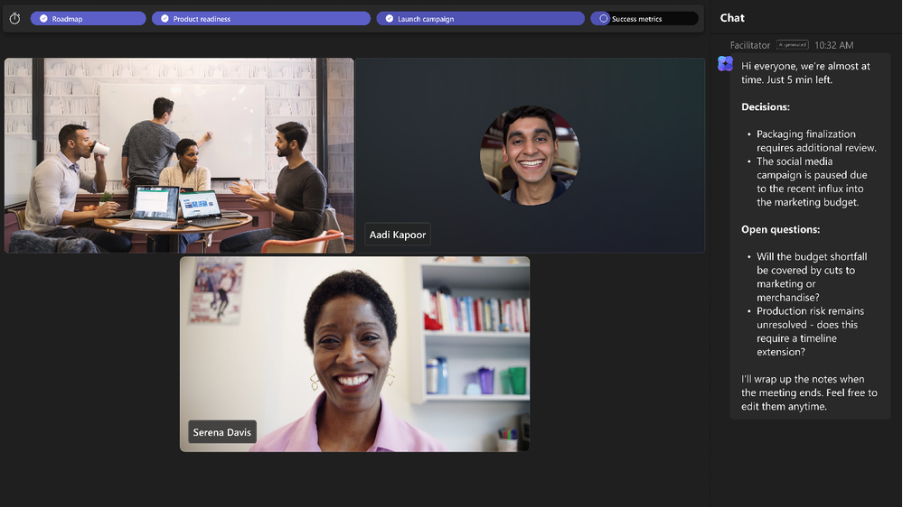
Need help navigating the latest enhancements to Teams?
The latest updates in Microsoft Teams bring a host of new features designed to enhance productivity, streamline communication, and provide a more personalised experience. With improvements in chat and collaboration, enhanced keyboard shortcuts, and advanced code block sharing, Teams continues to evolve as a powerful tool for seamless and efficient communication.
Ready to Get Started?
Let’s talk. There’s no pressure—just a smarter way to understand your tech.
Email us on sales@flotek.io or book an audit online at www.flotek.io/contact
Get More from Microsoft 365
Ready to explore more about Microsoft 365? Explore more ways to unlock the full power of your suite:
How To Use Microsoft Teams For Knowledge Management

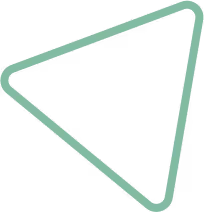
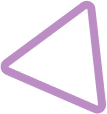
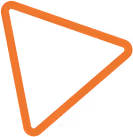

.jpg)


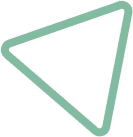
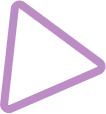






















.png)


.avif)



%20(43).png)
%20(41).png)
%20(40).png)
%20(38).png)
%20(29).png)

%20(40).png)
%20(31).png)
%20(36).png)
%20(33).png)




.avif)
.avif)
%20(1).avif)
.avif)