
Why Your Business Should Embrace Microsoft Bookings & Virtual Appointments
By Jay Ball, CEO of Flotek Group
In today’s fast-paced world, businesses are constantly seeking innovative solutions to streamline operations and enhance customer engagement. One such solution that stands out is the integration of Microsoft Bookings & Virtual Appointments with an optional Microsoft Teams Premium Addon. As the CEO of Flotek Group, I’ve witnessed firsthand the transformative impact this technology can have on businesses of all sizes.

Cost-Effective Solution
Firstly, let’s talk numbers. The Microsoft Teams Premium Addon is available for just £5.80 per person monthly (introductory pricing), offering a cost-effective solution for businesses looking to offer a virtual appointment system plus many other enhanced Teams features which we’ll cover in another article later.

Case Use: Enhancing Customer Experience
Let's look at a real-life example of how a legal firm transformed their business with virtual appointments. Before, they only offered in-person consultations, which limited their reach and productivity. With Microsoft Teams Premium Addon, they can now offer online bookings for 30-minute slots with a 15-minute buffer time for any actions or follow-ups in their legal case management system. This has increased their potential meetings from 2-3 per day to up to 10 per day, allowing them to serve more clients across different locations & boost fee earnings considerably. A receptionist can easily manage all the virtual appointments, using a customised lobby and a waiting room feature. Moreover, with Microsoft Copilot 365, they can also have a virtual assistant take minutes of the meetings and provide a follow-up of actions, saving time and enhancing the client's experience.

Business Benefits
The benefits of adopting Microsoft Bookings & Virtual Appointments are manifold:
Streamlined Scheduling: Say goodbye to the hassle of managing multiple platforms for appointments. With an integrated system, scheduling becomes a breeze.
Enhanced Accessibility: Clients can join meetings from any device, without needing to use Teams or install any software. The meeting link will open in a web browser, ensuring no one is left out due to technical constraints.
Personalised Communication: Tailor your appointment confirmations and reminders with custom email and SMS templates from the business, adding a personal touch to your interactions and lowering no-shows.
Operational Excellence: Real-time updates and analytics provide insights into appointment attendance and wait times, enabling businesses to optimise operations and improve customer satisfaction.

Jays Conclusion
In conclusion, Microsoft Bookings is a revolutionary tool that allows businesses to offer online meeting booking services to their customers, based on their availability in Microsoft Outlook Calendar.
This feature is included in standard 365 licenses, and you can start using it by visiting the Microsoft Bookings admin page. However, if you want to take your customer service and operational efficiency to the next level, I recommend upgrading to Teams Premium, which enables you to host virtual appointments with advanced features such as SMS reminders, waiting rooms, analytics, and more.
But that's not all. You can also add Microsoft Copilot 365, a smart assistant that helps you save time and money in your business, by automating tasks, generating insights, and providing support. You can read more about how Microsoft Copilot 365 can transform your business in my blog post here

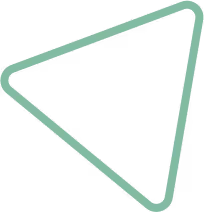
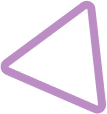
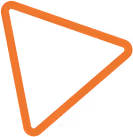

.jpg)


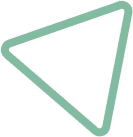
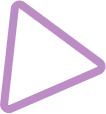






















.png)


.avif)



%20(43).png)
%20(41).png)
%20(40).png)
%20(38).png)
%20(29).png)

%20(40).png)
%20(31).png)
%20(36).png)
%20(33).png)




.avif)
.avif)
%20(1).avif)
.avif)