How do I download and use Flo Control?
Flo Control lets you securely access your work PC from anywhere. Download the app for Windows or Mac, and follow our video guide to get started quickly and confidently.

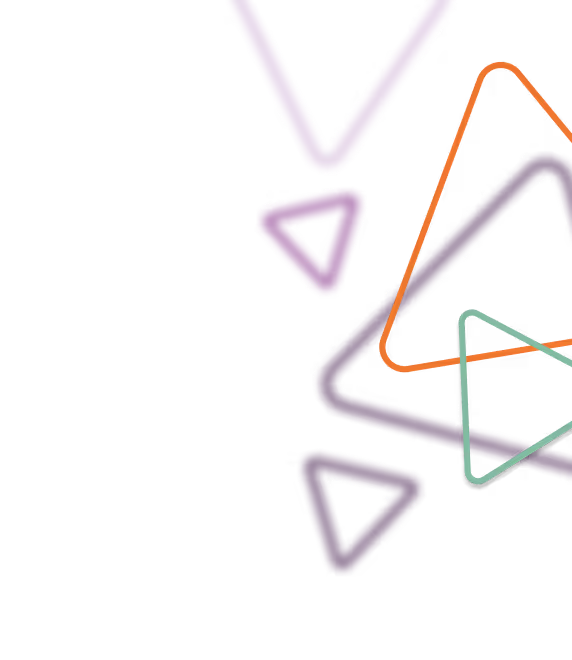
Getting Started with Flo Control
Flo Control is designed to give you secure, real-time access to your work PC from any location—without the need for VPNs or complex setup. It’s ideal for remote working, troubleshooting, and staying productive wherever you are.
To download Flo Control:
Unsure if your 32Bit or 64Bit?
Here's a handy guide to help:
- Press Windows Key + I to open 'Settings'
- Go to System > About
- Under Device Specifications, look for System Type
- It will say something like 64-bit or 32-bit processor.
Once installed, you’ll be able to:
- Access your PC via a secure browser-based connection
- Use multi-factor authentication for added security
- Switch between multiple authorised PCs
- Print remotely, transfer files, and run diagnostics
- Monitor sessions and manage user roles
- Enjoy 7-day technical support from Flotek’s expert team
Flo Control is cross-platform, scalable, and quick to deploy—with free setup and training included.
Go to the following link to log in to your PC:
https://www.flotek.io/remote
Watch our video guide to get started: Flo Control Overview
Want to learn more? View the full brochure here: Flo Control – Work From Anywhere
For more detailed guides and support, make sure you log in to our Knowledgebase to explore all available help articles.





















.png)

%20(29).png)
%20(22).png)
%20(38).png)




%20(30).png)
%20(23).png)
%20(39).png)
%20(37).png)





.avif)
.avif)
%20(1).avif)
.avif)