How do I download Flo One Application? (PulseHD)
Download Flo One for mobile or desktop in just a few clicks. Our quick-start video guide helps you get set up and confident with PulseHD’s key features like call transfer, hold, and more.

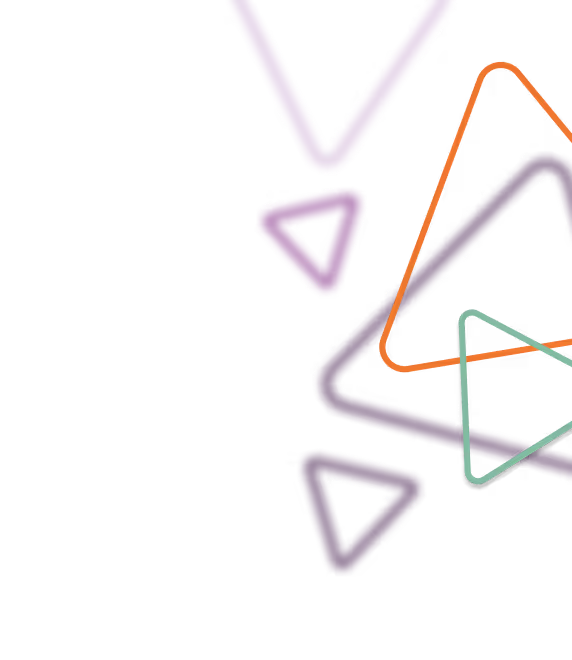
Getting Started with Flo One
Be in the office, even when you're not!
To download the Flo One application (PulseHD), visit our Flo One download page. You’ll find options for:
- Mobile – iOS and Android
- Desktop – Windows, Mac, and Linux
Select the version for your device and follow the simple installation steps.
Before you begin, we recommend watching our 12-minute introductory video:
This guide walks you through everything from making your first call to using features like call transfer, hold, and more. It also includes helpful tips to make sure you get the most out of your PulseHD tools.
Whether you're working remotely or on the move, Flo One keeps you connected and in control—wherever you are.
Prefer a PDF Manual?
Select and download our user-friendly PDF guides for Desktop, Android Mobile, or iOS Mobile by clicking below:
For more detailed guides and support, make sure you log in to our Knowledgebase to explore all available help articles.























%20(29).png)
%20(22).png)
%20(38).png)




%20(30).png)
%20(23).png)
%20(39).png)
%20(37).png)





.avif)
.avif)
%20(1).avif)
.avif)