How do I offboard users for IT & Comms?
To offboard users, simply complete the offboarding form with key details like access and dates. Our Project Team will handle the rest and be in touch to confirm next steps.

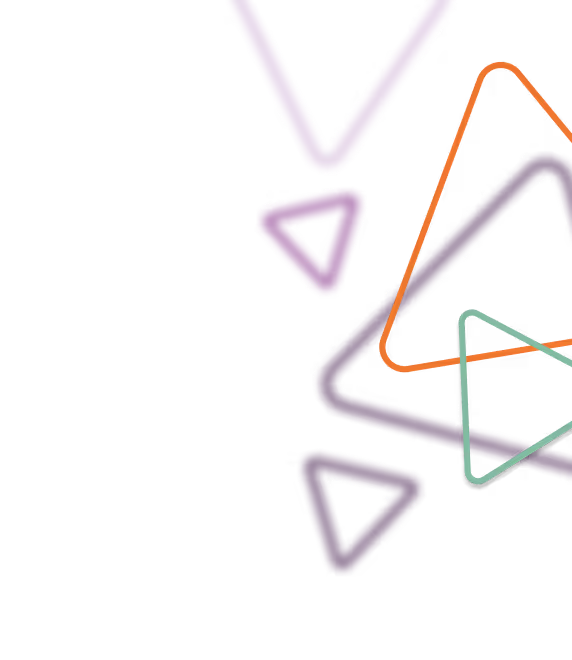
Submitting Offboarding Information
To begin the offboarding process for IT & Comms, please visit the following link:
Employee Offboarding Form | Flotek IT Deactivation & Exit Process
Here, you’ll be asked to provide:
- Offboarding dates
- User details
- Access requirements or restrictions
- Any other relevant information
Once submitted, your request will go directly to our Project Team, who will:
- Review the information
- Confirm any actions required
- Be in touch to coordinate the offboarding process
This ensures a smooth transition and secure removal of access, helping maintain compliance and operational continuity.
For more detailed guides and support, make sure you log in to our Knowledgebase to explore all available help articles.





















.png)

%20(29).png)
%20(22).png)
%20(38).png)




%20(30).png)
%20(23).png)
%20(39).png)
%20(37).png)





.avif)
.avif)
%20(1).avif)
.avif)