How do I onboard new users for IT & Comms?
Onboarding new users is simple. Just complete the form at the link provided, and our team will take care of the rest—from checking licences to preparing delivery.

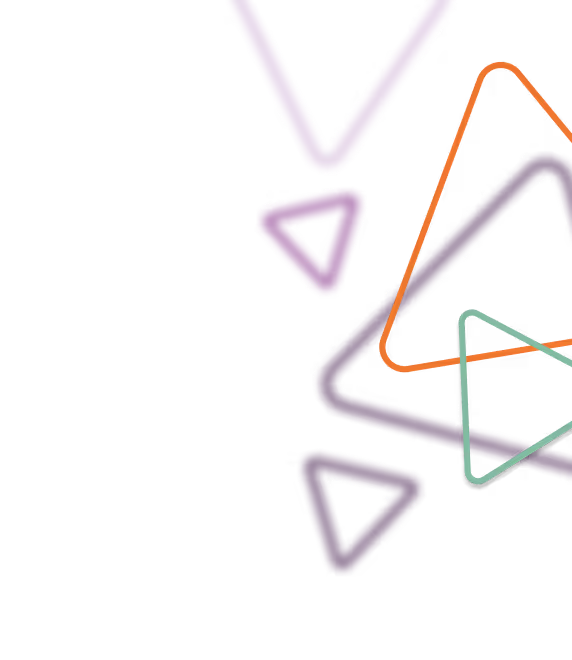
Submitting New User Details
To onboard new users for IT & Comms, please visit the following link:
New Starter Onboarding Form | Flotek IT Setup for New Employees
Here, you’ll be able to provide all the necessary details to get your new users set up, including:
- User information
- Required services
- Device preferences
- Access needs
Once we receive your completed form, it will be sent to our Partner Relations Team. They’ll:
- Review your current licences
- Identify what’s needed for your new users
- Provide a quote if required
- Or pass the request to our Project Team to begin delivery
This process ensures a smooth and efficient onboarding experience, tailored to your organisation’s needs.
For more detailed guides and support, make sure you log in to our Knowledgebase to explore all available help articles.





















.png)

%20(29).png)
%20(22).png)
%20(38).png)




%20(30).png)
%20(23).png)
%20(39).png)
%20(37).png)





.avif)
.avif)
%20(1).avif)
.avif)