
A Guide To Personalising Your Email Quarantine Message Report
Learn how to use Email Messaging Protection
Flotek Email Security blocks unwanted messages and keeps your system free of known adware, spyware, and viruses. One of the supplementary advantages of using the Email Security service is the user-specific Quarantined Message Report (QMR), which is sent daily to your Inbox and is completely customisable through the Customer Portal.
We recommend logging in to the appriver portal and selecting Report Settings to customise your QMR requirements.

Once you have selected Report Settings from the home screen you will see the below options.
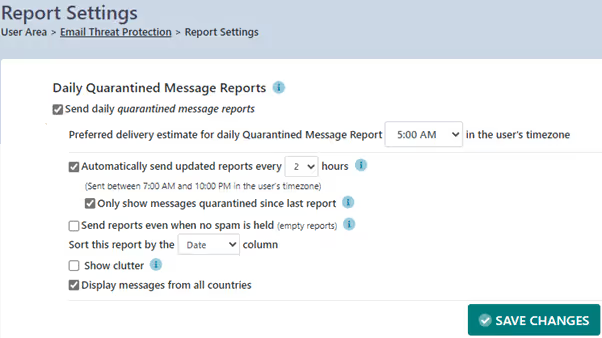
To receive a QMR, select the Send quarantined message reports check box. Once selected, the QMR section will expand.
If you would like to receive multiple current-day reports, choose a frequency option from the Automatically send updated reports every X hours drop-down menu and select the checkbox.
To receive a report even if no held mail is received, select the Empty Reports check box
Select the appropriate sort option: Date, Country, From, or Subject.
To show messages that are from known sources of junk on your QMR, select the Show Clutter checkbox.
The Display messages from all countries option is the default country option. Deselect the button to choose a specific country or group of countries to block or to enable for use in the QMR.
Watch the video below on how to customise your Quarantine Message Report.
Require any assistance? please contact our IT Helpdesk
Call: 02921 508000 / E-Mail: helpdesk@flotek.io / Chat: https://flotek.io
.jpg)
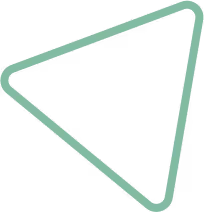
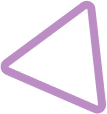
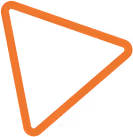

.jpg)


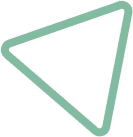
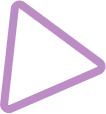






















.png)


.avif)



%20(29).png)
%20(22).png)
%20(38).png)


%20(30).png)
%20(23).png)
%20(39).png)
%20(37).png)





.avif)
.avif)
%20(1).avif)
.avif)