%20(9).png)
What’s the latest in Microsoft Teams | August Edition
Discover the Latest Innovations in Microsoft Teams You Need to Know
The latest updates in Microsoft Teams are here to enhance the way you chat, collaborate, make calls, and manage your Teams environment. These new features are designed to boost productivity, streamline communication, and personalise your experience to fit your unique needs. Flotek wants to keep you informed. With smarter search, Copilot enhancements, emoji-triggered workflows, and powerful new tools for meetings and Teams Phone, Microsoft Teams continues to evolve as a dynamic platform for seamless and efficient teamwork. Dive into the updates below to see how they can transform your workflow and elevate your day-to-day collaboration.
Chat and Collaboration
Microsoft 365 Copilot accessible from the Teams Chat list
Copilot Chat with web grounding will be available directly from Teams Chat for users regardless of whether they have a Microsoft 365 Copilot licence. Copilot Chat will appear pinned at the top of the Chat list, positioned above the “Discover” option. This update simplifies navigation and enhances discoverability, helping you explore Microsoft 365 Copilot in the context of everyday conversations. Whether you're a seasoned user or just getting started, Microsoft 365 Copilot is now just one click away.
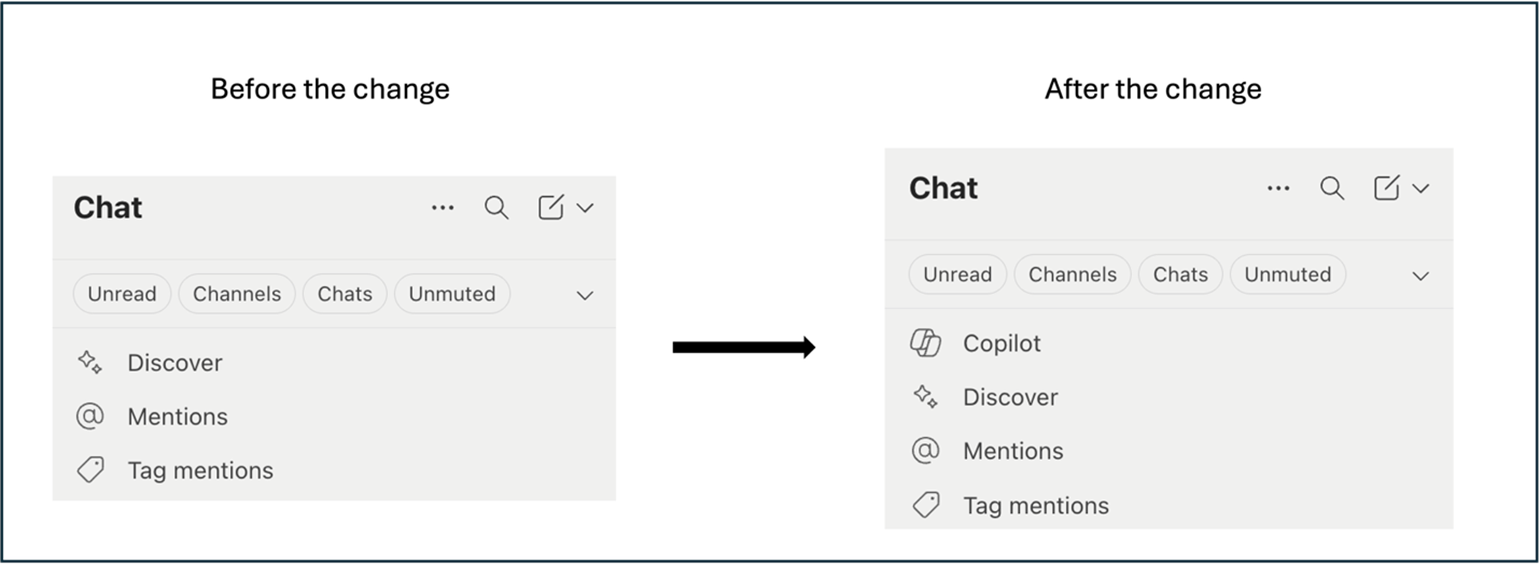
Trigger workflows using emoji reactions
ability to trigger workflows using emoji reactions. In a busy workday, questions, tasks, and requests can easily be overlooked. By automating workflows with emoji reactions, you can streamline processes, eliminate mundane tasks, and speed up response times with automated actions. For example, you can use a template to have emoji reactions trigger forwarding a request. Automate workflows for instant DevOps actions, incident response, team collaboration and more from the Microsoft Teams Workflows app available in the app store.
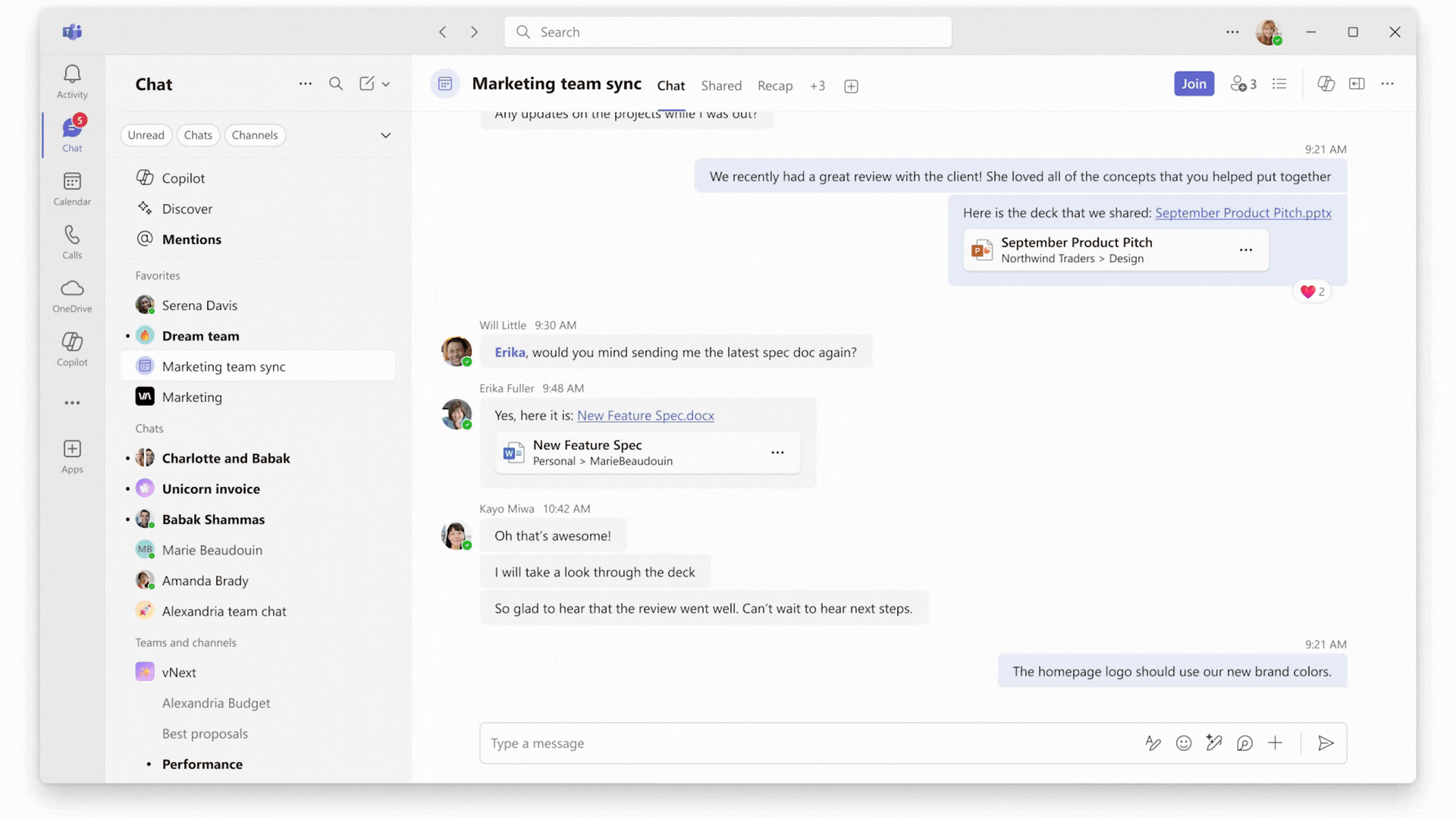
New Microsoft Teams Chat and Channels Experience in Education
The updated chat and channels experience is now available for Education users. The revised interface is designed to help users manage conversations and workspace organisation. Users can access chat, channels, and teams in one location, create custom sections for topic-based conversations, use filters to sort messages, and more. Participation in this new experience is optional.
Emoji search
Emojis help users express themselves, connect with colleagues, and strengthen team’s culture. Now, finding the right emoji at the right time has got easier. Type a keyword into the emoji search bar in the emoji menu to see related standard and custom emoji from the full collection.
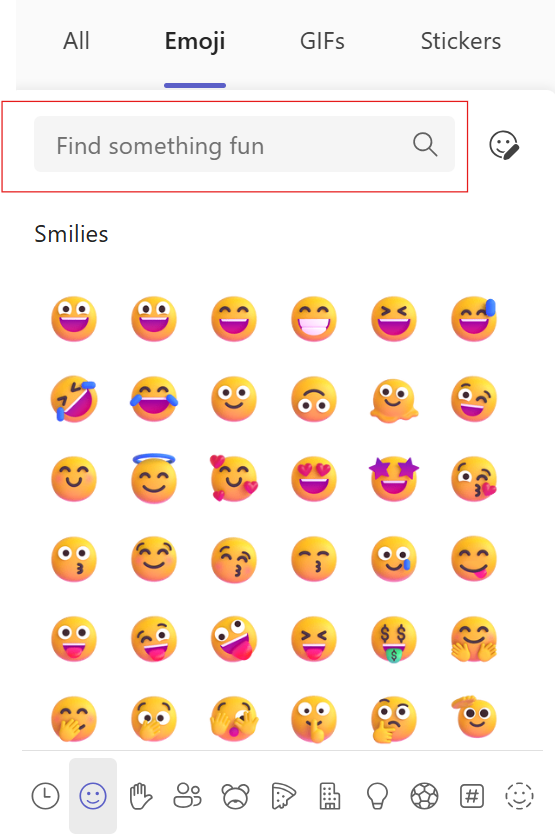
Customise notification size
You can now change the size of your Teams notifications. In settings, select either the compact or comfy option to take up less space on your screen and suit your work preferences.
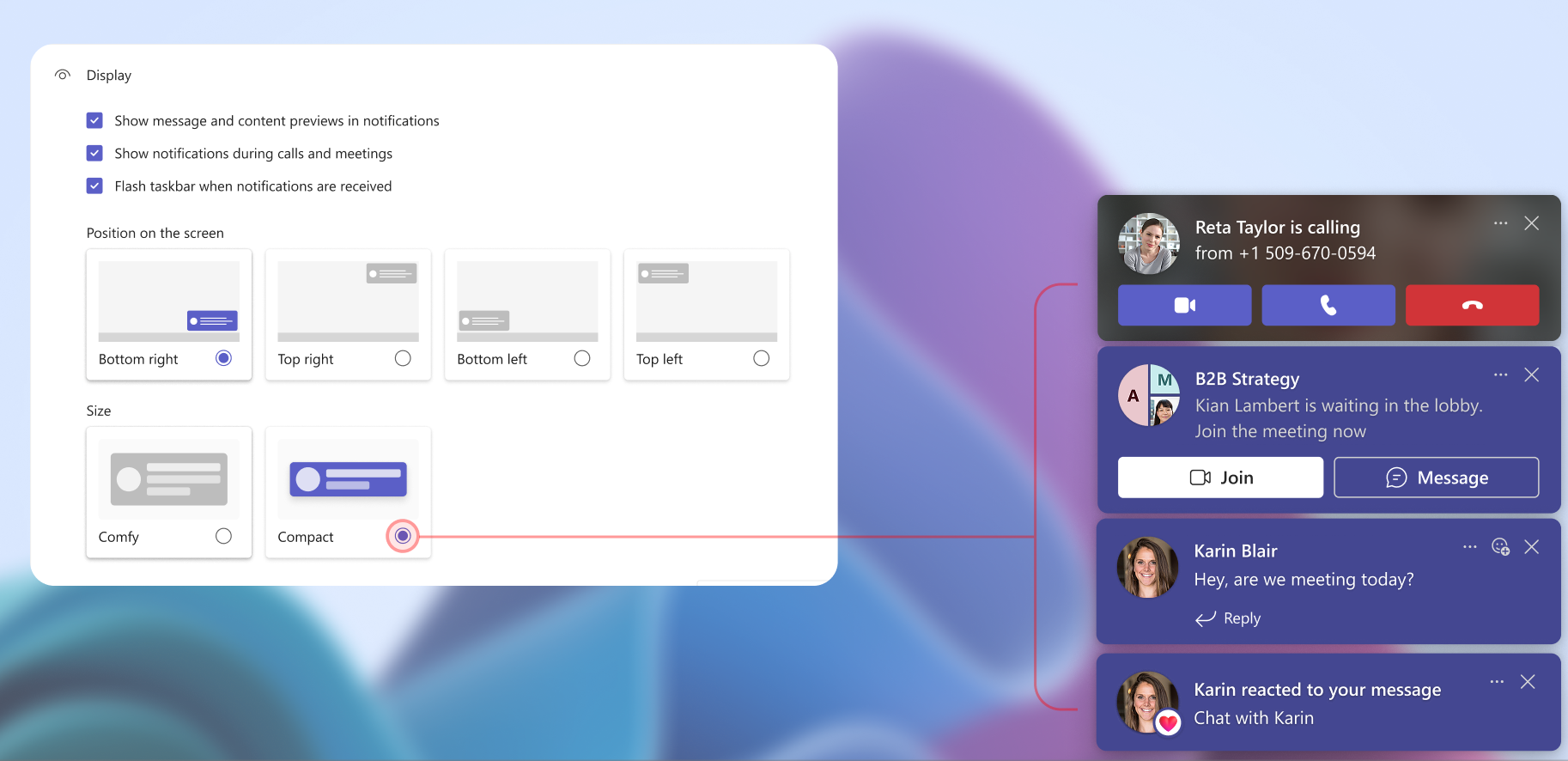
Meetings, Webinars, and Town halls
Interpreter now generally available
An interpreter is now generally available, enabling real-time speech-to-speech translation for meetings and events. Supporting nine languages, it helps participants communicate in their preferred language across desktop, web, and mobile. Each Microsoft 365 Copilot user gets two hours of interpretation per month, with additional usage incurring charges.
External Audio and Camera Device Selection on iPads
Two powerful enhancements are now available in Microsoft Teams on iPad: muting external audio devices and external camera switching in pre-join or during the meeting. IPad users will have the ability to select and deselect audio source and camera devices in Teams meetings. These updates give users more control over their meeting setup—whether they’re docked at a desk or on the go.

Sign Language Mode
Teams now offers Sign Language Mode, using advanced detection to ensure Deaf and hard-of-hearing participants and interpreters are clearly visible and recognised in meetings, with improved video quality and accessibility features.
Intelligent meeting recap for unscheduled Town halls for Android devices
Intelligent meeting recap lets Android users in unscheduled town halls quickly review recordings by speaker and topic, with AI-generated notes and highlights available in the 'Recap' tab for Teams Premium.
Raise Hands in Town halls
Now large scale town halls can be more interactive, with the ability for all event attendees to raise their hands. Previously, in very large events, no one was able to raise their hands. But now, when enabled, attendees to large scale events can raise their hand to ask a question or make a comment. This feature is available with Teams Premium.
Ultra-low latency attendee experience for Teams town hall
Ultra-low latency now lets town hall attendees view and participate in real time, improving synchronisation with presenters and organisers. Available with Teams Premium.
Introducing new IT administrator policies to control townhall event access
A new policy setting, `Townhall Event Access Type’ gives tenant administrators the ability to control who can attend the town hall created by users from their organisation. This setting allows admins to choose between “Everyone” and “Everyone in Organisation, including Guests”.
Polls support in Teams Town hall [Premium]
Boost engagement and gain valuable insights for future discussions by using polls in Teams Town halls. Organisers will be able to create and share multiple-choice questions, quizzes and interactive polls, gathering real-time feedback from participants. This feature is available for town hall organisers that have a Teams Premium licence.
Slide Control for Presenters
Meeting or event presenters can now share control of slides with fellow presenters, eliminating manual slide changes and maintaining a smooth flow during meetings or webinars.
Teams Phone
Use Copilot during Teams calls without turning on transcription or recording
Users are now able to utilise Copilot’s features during Teams calls without generating transcripts or audio recordings. Once this functionality is enabled by an administrator, users can activate Copilot without transcription or recording by selecting the Copilot button in the header menu. Copilot can assist with key administrative tasks such as documenting action items, assigning task owners, and noting next steps—particularly valuable for sensitive discussions where maintaining a permanent record is not appropriate. Please note that Microsoft 365 Copilot and Teams Phone licences are required.
Suggested prompts for Copilot on Teams Phone devices
Copilot is now available on Teams Phone devices, offering real-time call intelligence with one tap. Users can select Copilot prompts in1:1 and group calls to quickly create meeting notes and action item summaries. For example, use a prompt to summarize key points and next steps at the end of a project call. Microsoft 365 Copilot and Teams Phone licences are required.
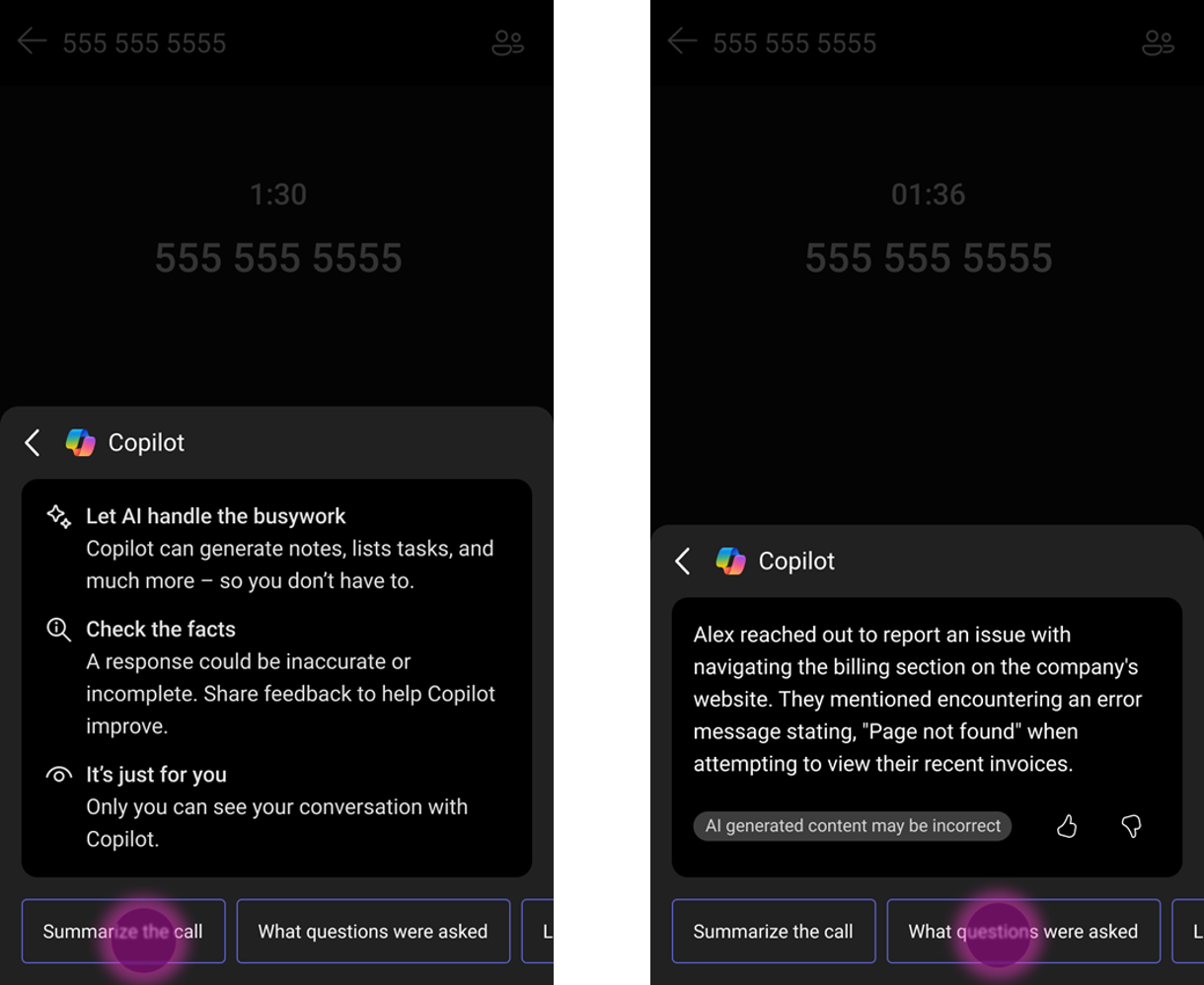
Suggested contacts for call transfers from Teams Phone devices
Teams Phone call transfers are now quicker and more accurate. During calls, users see suggested transfer contacts based on context and communication patterns, streamlining the process. Teams Phone license required.
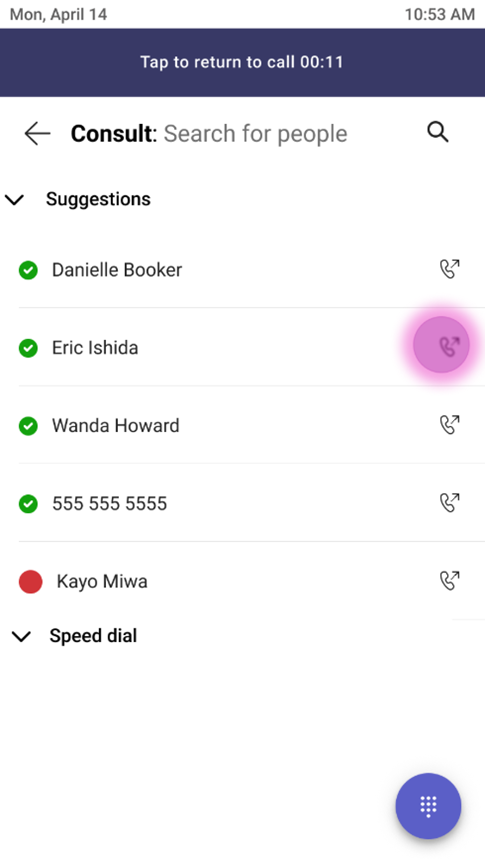
Set custom ringtones for assigned line keys on Teams Phone devices
Personalise your experience on Teams Phone devices by setting unique ringtones and choosing how each assigned line key alerts you: ring only, ring with flash, or flash only.
This feature is supported across touch, non-touch, and sidecar devices, giving you full control over how you stay notified. Requires users to be licensed for Teams Phone.
Configure line keys for Teams Phone devices from Teams admin centre
Line keys enable users to set up one-touch dialling, shared lines, and call delegation on Teams Phone devices for quicker access to contacts. Now, admins can configure these line keys for personal and common area phones in the Teams admin centre. Teams Phone licensing is required.
Need help navigating the latest enhancements to Teams?
The latest updates in Microsoft Teams bring a host of new features designed to enhance productivity, streamline communication, and provide a more personalised experience. With improvements in chat and collaboration, enhanced keyboard shortcuts, and advanced code block sharing, Teams continues to evolve as a powerful tool for seamless and efficient communication.
Ready to Get Started?
Let’s talk. There’s no pressure—just a smarter way to understand your tech.
Email us on sales@flotek.io or book an audit online at www.flotek.io/contact
Get More from Microsoft 365
Ready to explore more about Microsoft 365? Explore more ways to unlock the full power of your suite:
How To Use Microsoft Teams For Knowledge Management

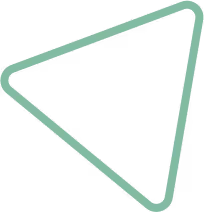
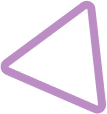
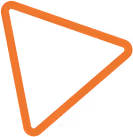

.jpg)


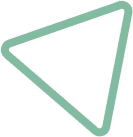
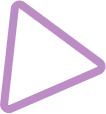






















.png)


.avif)



%20(29).png)
%20(22).png)
%20(38).png)


%20(33).png)
%20(30).png)
%20(23).png)
%20(39).png)
%20(37).png)




.avif)
.avif)
%20(1).avif)
.avif)