
What's to come from Copilot
What's to come from Copilot
In March, Microsoft unveiled a game-changing innovation, Microsoft 365 Copilot, the ultimate work companion. Exciting news that Microsoft has been brewing has us at Flotek Group eager to learn that the Microsoft 365 Copilot Early Access Program is expanding its horisons, bringing the power of Copilot to even more eager customers. Alongside this expansion, a host of fresh Copilot capabilities are being introduced, poised to unleash creativity, supercharge productivity, and elevate skill sets.
In a world where AI is poised to redefine how we work, the transition from AI in "autopilot" mode to AI as an active copilot is taking center stage. The ever-accelerating pace and sheer volume of tasks are placing increasing demands on employees, evident in the data. Yet, amidst this pressure, there's a palpable optimism among workers that AI can be a transformative force, aiding them in their endeavours.
Semantic index for Copilot
To empower all for the AI-driven future, Flotek Group wants you to know the introduction of the new Semantic Index for Copilot. This innovative addition, available in Microsoft 365 E3 and E5 subscriptions, amplifies your AI experience.
The Semantic Index is more than a tool—it's a sophisticated map of your user data and company info. For instance, when you seek the "March Sales Report," it doesn't just scan keywords; it grasps context, knowing it's Kelly from finance creating Excel reports. This depth yields precise results.
This Index fuels Copilot's responses, not only for Copilot users but enriching search for E3 and E5 subscribers too. A leap towards productivity and knowledge.

Copilot in Whiteboard
Copilot integrated with Whiteboard transforms Microsoft Teams meetings and brainstorming, ushering in creative efficiency. Summon Copilot to the drawing board—ask for ideas, themes, designs, and summaries.
You can empower meetings with tailored ideas. Copilot, with Microsoft Designer, fuses text and visuals. Feedback flows effortlessly; summaries simplify, Loop components enhance sharing.
Imagine Copilot in Whiteboard:
- When Spark the birth of new marketing slogans from just a couple of initial words or concepts.
- Infuse Life into your ideas with Designer in Whiteboard, translating them into vibrant visuals with unmatched speed.

Automatically organise ideas into key themes

Easily Summarise Your Whiteboard Content in a Shareable Microsoft Loop Component

Easily Summarise Your Whiteboard Content in a Shareable Microsoft Loop Component
With OpenAI’s image generator, DALL-E, into PowerPoint. Using just your words, ask Copilot to create incredible custom images to bring your presentations and stories to life. For example, you can ask Copilot to “create a black and white image of a bulletin board with sticky notes and post cards in an artistic photography style” and see that image quickly appear in PowerPoint.

Rewrite with Copilot improves your PowerPoint presentation’s text, turning bullet points into paragraphs, making your text more concise, and creating original titles for your slides.
Some examples of prompts you can try:
- Turn a text-heavy slide into concise bullet points for greater clarity.
- Rephrase your original text to ensure it flows well.
- Make your presentation more concise and on-point.

Copilot in Outlook
New Copilot capabilities in Outlook make it easier than ever to create impactful communications. Draft an email and Copilot in Outlook will offer coaching tips and suggestions on clarity and tone to help you compose more effective emails and strike just the right note.
Here are some examples of how Copilot in Outlook can help:
- When you need to send an email about a sensitive topic, Copilot can coach you to deliver the information in the most effective way possible.
- When sending an email while working on a tight deadline, Copilot can coach you to deliver a clear message in an appropriate tone.
Copilot in OneNote
Copilot in OneNote works across all your notes, images, and data to draft plans, generate ideas, create lists, and organise your information in engaging formats. Using just your own words, Copilot can help you improve the look of your digital notebook, reorganise your content, adjust formatting, and highlight your most important points.
Here are some examples of tasks you can accomplish with OneNote:
- Summarise notes into bullet points on a new page.
- Identify unanswered questions from across your existing notes and group them in one centralised location.
- Create a plan that helps you organise your work.

Copilot in Microsoft loop
Copilot in Microsoft Loop helps your team stay in sync by quickly summarising all the content on your Microsoft Loop page to help keep everyone aligned and able to collaborate effectively. As Microsoft Loop pages get filled with ideas and content, you can ask Copilot to summarise your team’s work, helping you quickly get up to speed. You can edit Copilot summaries, add additional details or context, and send summaries to others as Microsoft Loop components.
Here are some examples of how you can use page summarisation in Microsoft Loop:
- Insert a summary at the top of the page to easily generate a list of highlights.
- Generate a summary as a Microsoft Loop component and send it to a new team member in Microsoft Teams or Outlook to get them up to speed on a project.
- Edit a summary by mentioning team members to call their attention to the most important items.
Sounds Great - What are the next steps?
If you or any of your team could also benefit from Microsoft 365, feel free to reach out to our sales team at 02921 508000. They'll be happy to assist you!

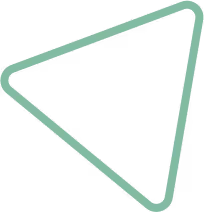
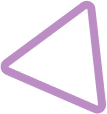
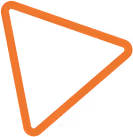

.jpg)


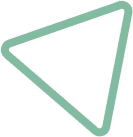
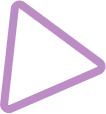






















.png)


.avif)



%20(29).png)
%20(22).png)
%20(38).png)


%20(36).png)
%20(33).png)
%20(30).png)
%20(23).png)
%20(39).png)




.avif)
.avif)
%20(1).avif)
.avif)